Build a PC
August 2, 2025
I built my first (not counting school) PC over the weekend. I have been meaning to get a dedicated computer beefier than my Raspberry Pi that could run games, stream my media library, and handle programming tasks. I could have bought a Mac Mini or Studio that meets these requirements, but that would be cheating (the goal is also to learn and call the finished product my own!).
Choosing the components
I went down the rabbit hole on pcpartpicker.com. There are too many cool builds. It took me a week to settle on the parts. Partly inspired by the Framework desktop, I wanted a mini-ITX tower that was decently future-proof (appearance does not matter). Here are the parts:
- ASUS ROG Strix B760-I Gaming WiFi 6E Intel B760 (13th and 12th Gen) LGA 1700 mini-ITX motherboard
- Intel Core i7-14700K New Gaming Desktop Processor (20 cores)
- Noctua NH-L9x65 chromax.Black, Premium Low-Profile CPU Cooler (65mm, Black)
- MSI Ventus GeForce RTX 3060 12GB GDDR6 PCI Express 4.0 Graphics Card RTX 3060 Ventus 2X 12G OC
- Samsung 990 PRO SSD NVMe M.2 PCIe Gen4, M.2 2280 Internal Solid State Hard Drive (2TB)
- CORSAIR Vengeance DDR5 RAM 32GB (2x16GB)
- Corsair SF Series (2024) SF1000, 80 PLUS Platinum, Fully Modular SFX Power Supply
- Cooler Master NR200 Mini-ITX PC Case
Additional notes:
- The case came with two fans which have been keeping the computer cool enough so far. I can always add more fans later.
- An Amazon Basics ratcheting magnetic screwdriver set and soft wire cutters (for cable management zip ties) also helped.
- I got everything I needed on Amazon (with the exception of the graphics card and power supply from Newegg).
For my first build, I wanted to keep it simple. We can add LEDs, glass, custom cables, and liquid cooling next time!
Building the PC
The build was straightforward. Linus Tech Tips helped a lot. The video mentions using a screw to hold the SSD in place, but my motherboard had a built-in doodad.
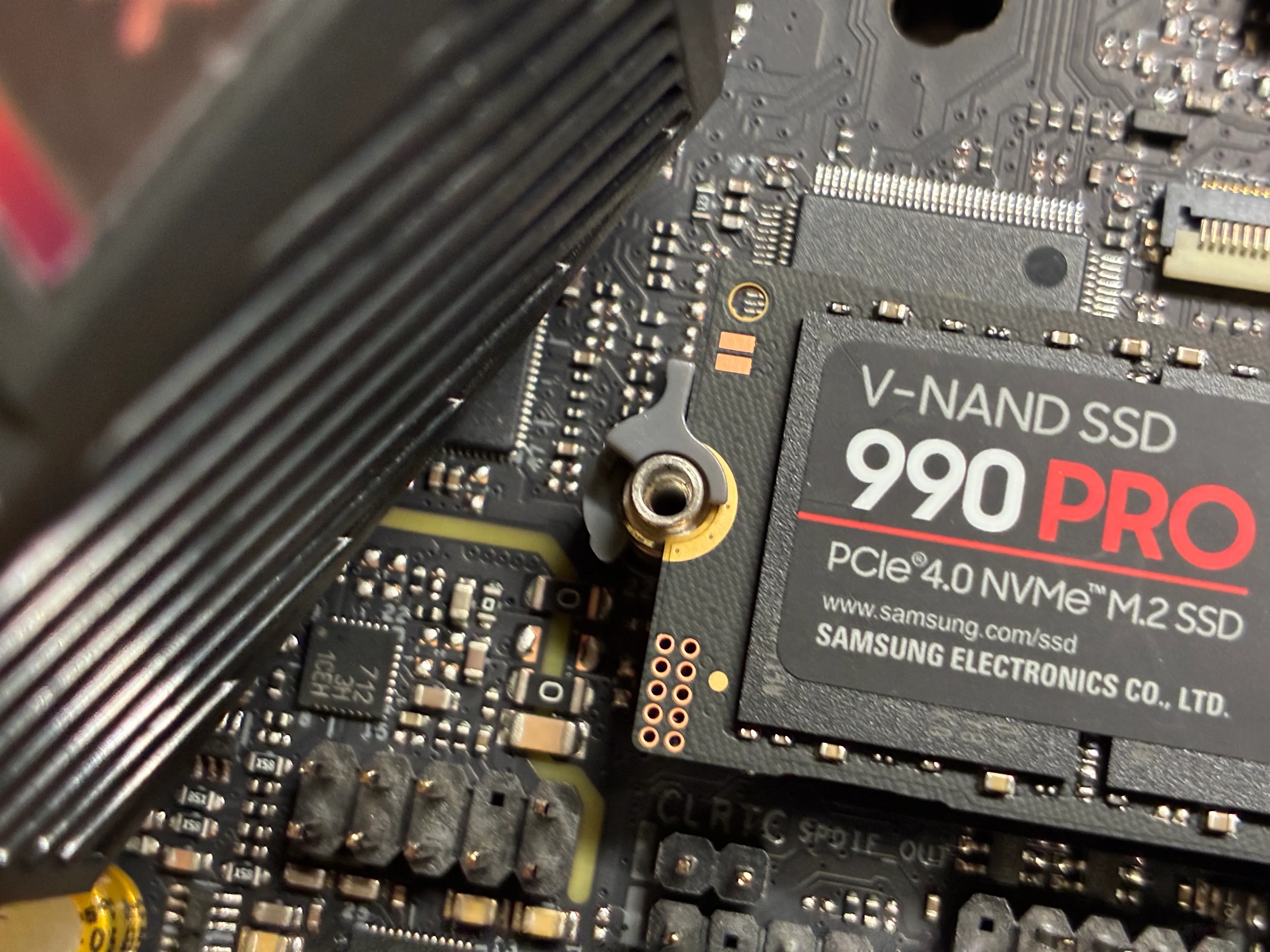
Adding the thermal paste to the CPU and installing the CPU fan were nerve-racking, but I think it went well (temperature stays around 40ºC, which I am told is normal).
I also ran into an issue with my case fans not spinning (they are connected with a splitter). I tried one fan at a time, and each worked. I then reconnected the fans to the splitter, and both fans spun. Make sure the connections are tight!
Cable management is also a pain. Having a strategy before starting would have helped. I ended up going back to redo the cables a few days later. Here is the final result:
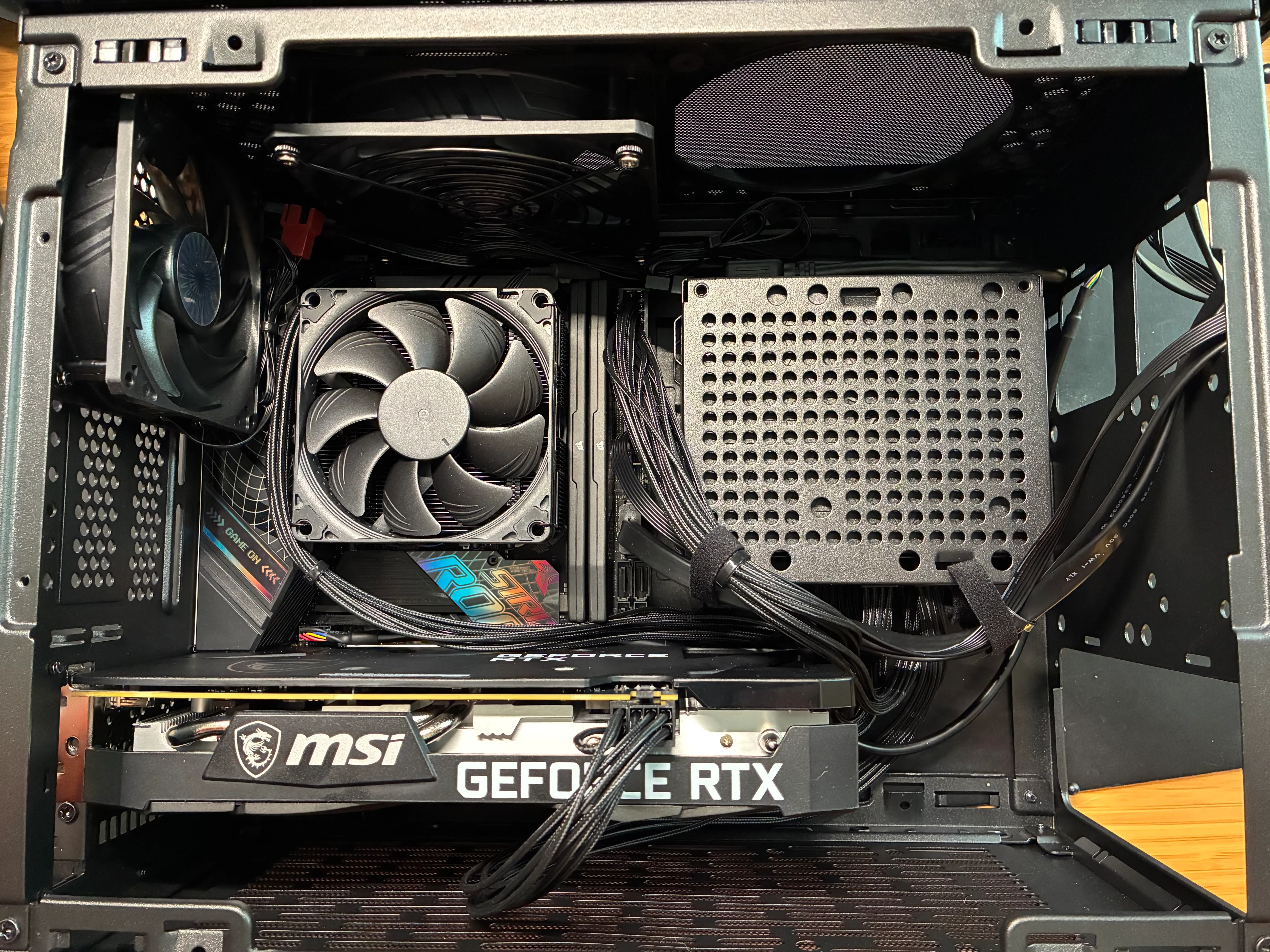
Iʼm not super thrilled with the front IO cables running amok, and the power cables could be neater. But the case is closed, so it will have to do this time.
Installing the OS
This topic deserves its own project. I definitely wanted a Linux distro. No point in shunning macOS only to install Windows! I started with Ubuntu, migrated to Arch, then went back to Ubuntu after spending too much time installing drivers for everything imaginable in Arch (though I did brush up on my OS fundamentals in the process…no pun intended).
TODO: Write up a project on OS (mis)adventures.
Also, get a wired mouse (and keyboard) to make things easier! Logitech MX Master 3 for Mac does not work on Linux out of the box :).
End result
The PC works! The cat helped (aside from turning off the machine mid-OS install with the top power button 😾 😹).

